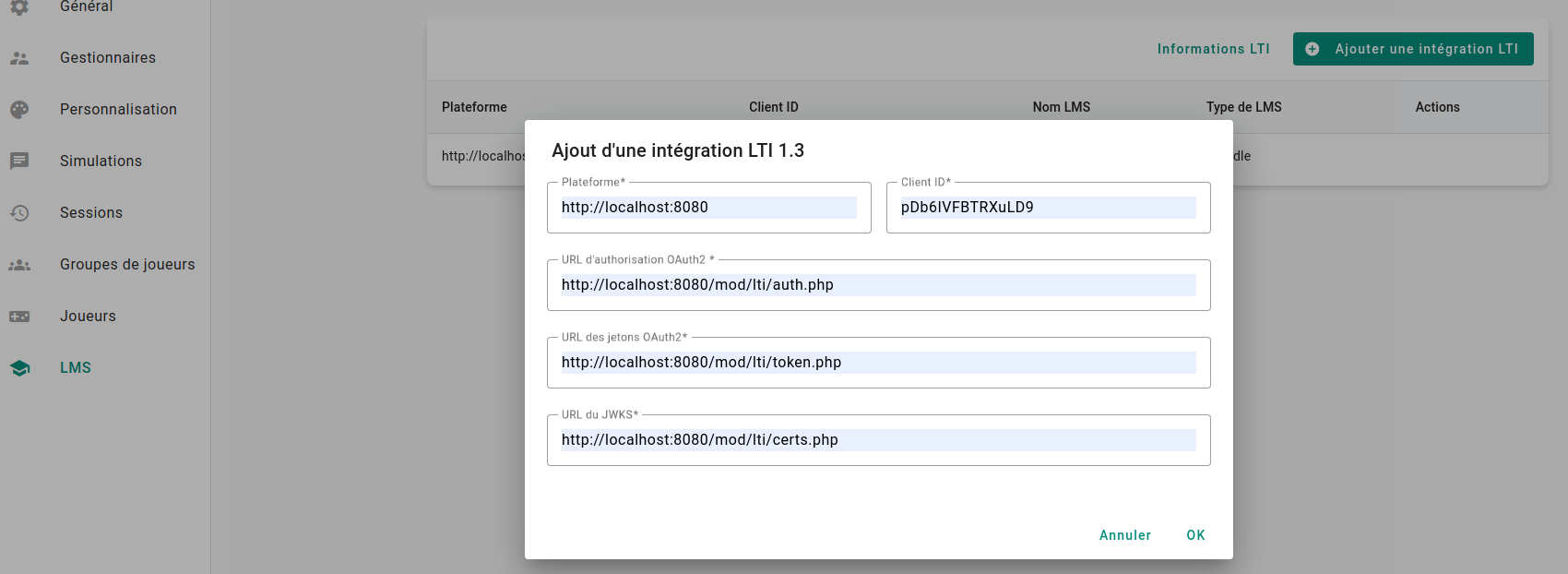Integration
Simspace can be integrated in LMS supporting LTI 1.3 standard.
You can access the LTI information by clicking on the "LMS" menu in your administration page (this menu is enabled by Fast4). Then you have to click on "LTI information" button.
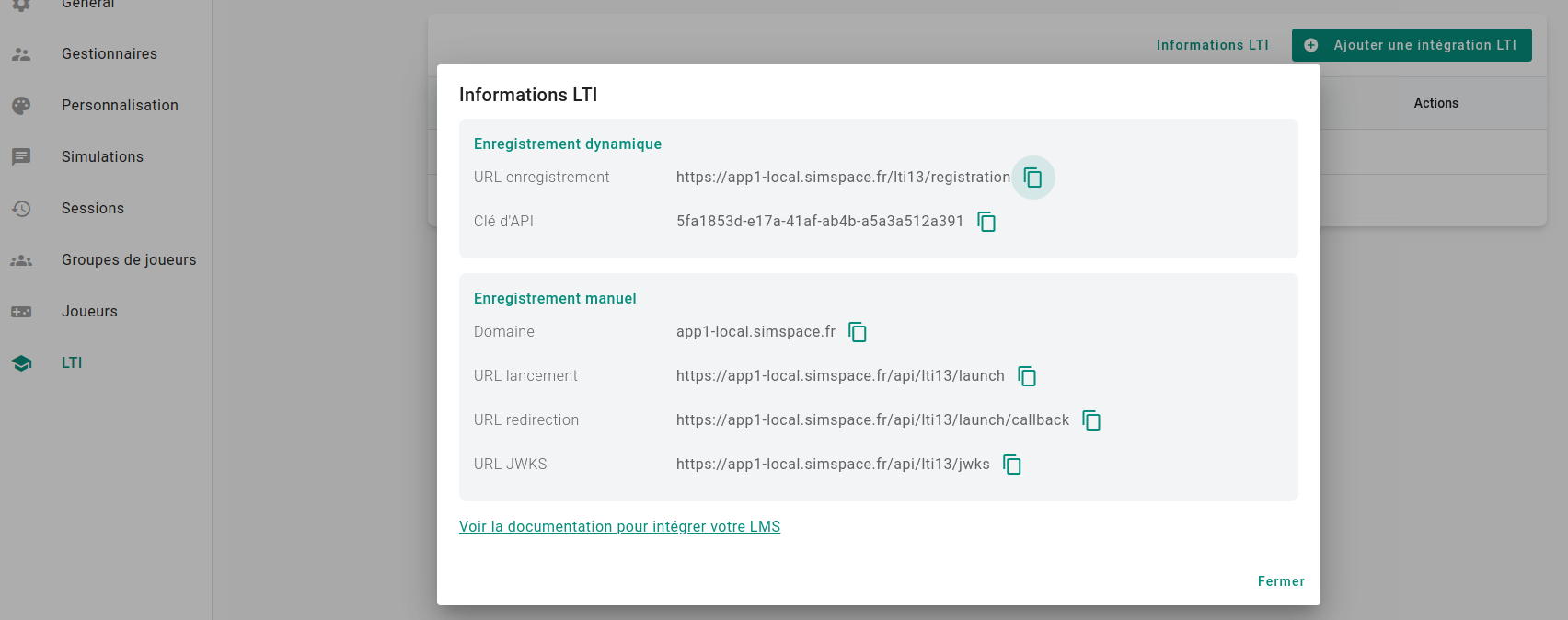
Warning
Learners are allowed to access the simulation in course, and Instructor are only allowed to select the simulations (deep linking).
Simspace has been tested on the following LMS:
Anyway, if you use another LMS supporting LTI 1.3, the integration should work too!
LMS registering
Dynamic registration
The dynamic registration is not supported by all LMS. If you use Moodle, this registration mode works. But it doesn't with Blackboard or Canvas.
To use this registration mode, you have to copy the "Registration URL" (as shown in the LTI information popup) in your LMS. Then copy your Fast4 Api-Key when promped. Your LMS is registered!
Manual registration
If your LMS does not support dynamic registration:
- create a new "External tool" in your LMS
- copy the LTI information from Simspace (shown in the LTI information popup) to your LMS
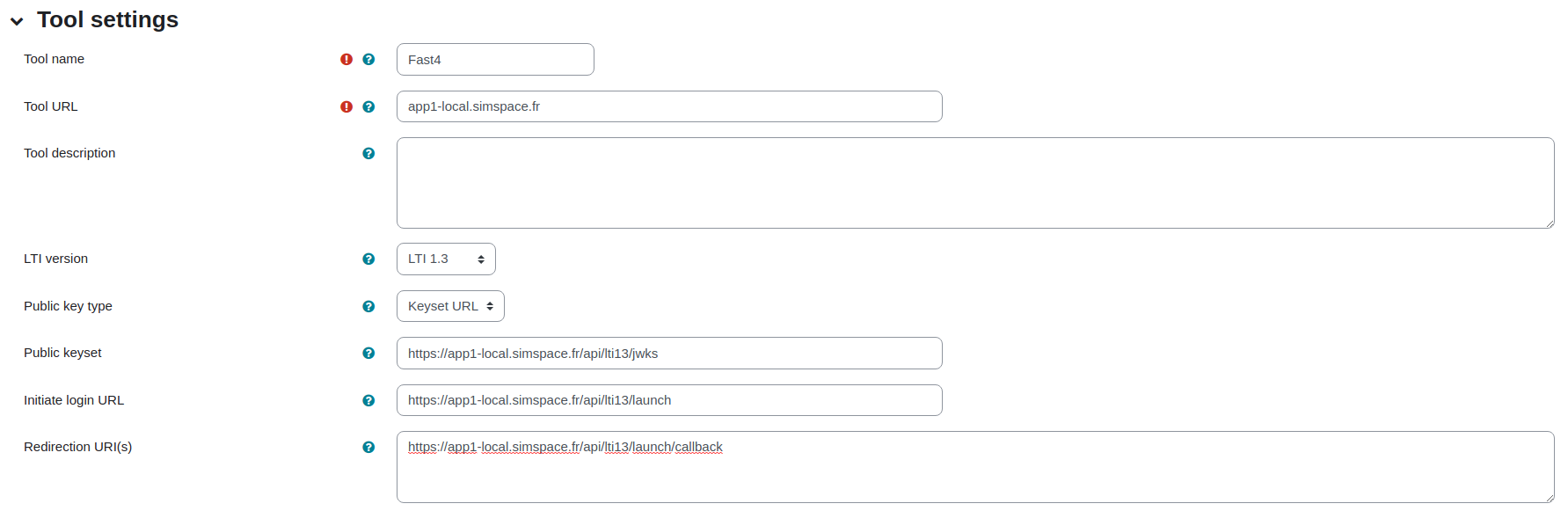
Warning
You must enable "Deep Linking" feature in the tool settings.
- get the tool settings from your LMS
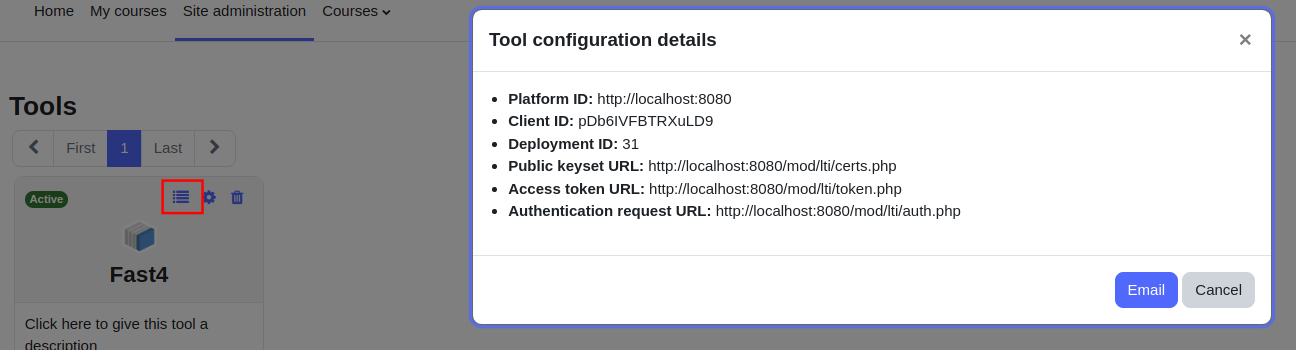
- add a new "LTI integration" in Simspace and copy the values shown by the LMS